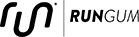How to manage Your Subscription
How to Manage Run Gum Subscriptions
Step 1: Navigate to www.rungum.com
Step 2: Login to your profile by clicking on the icon in the top right of your screen, using the email you used to set up your subscription

Step 3: Click on “Manage Subscriptions”

Step 4: The next screen will give you options to add products, skip an order, swap products, pause your subscription, cancel your subscription, and more
Please reach out to support@rungum.com if you have any issues and we will be happy to assist you!